Buzz Haven: Your Source for Trending Insights
Stay updated with the latest buzz in news, trends, and lifestyle.
Angular Development: Where Component Magic Happens
Discover the secrets of Angular development and unlock the magic of components. Transform your projects and elevate your coding skills today!
Understanding Angular Components: The Building Blocks of Your Application
Angular components are the fundamental building blocks of any Angular application. Each component encapsulates a defined area of the user interface, along with the logic and styles necessary to manage its behavior. This modular approach not only aids in maintaining a clean codebase, but also enhances reusability across the application. Typically, a component consists of three main parts: its template, which defines the HTML; its stylesheet, which applies specific styles; and its TypeScript code, which contains the business logic for the component. Understanding how to create and manage these components is crucial for any developer looking to harness the full power of Angular.
Angular promotes a component-based architecture, which allows developers to break down complex applications into smaller, self-contained pieces. By leveraging Angular components, teams can work more efficiently, as multiple components can be developed and tested independently. Furthermore, this architecture enhances collaboration, as designers and developers can work on different components simultaneously. To get started with Angular components, it's essential to familiarize yourself with the component lifecycle and data binding techniques, as these will empower you to create dynamic and responsive applications.
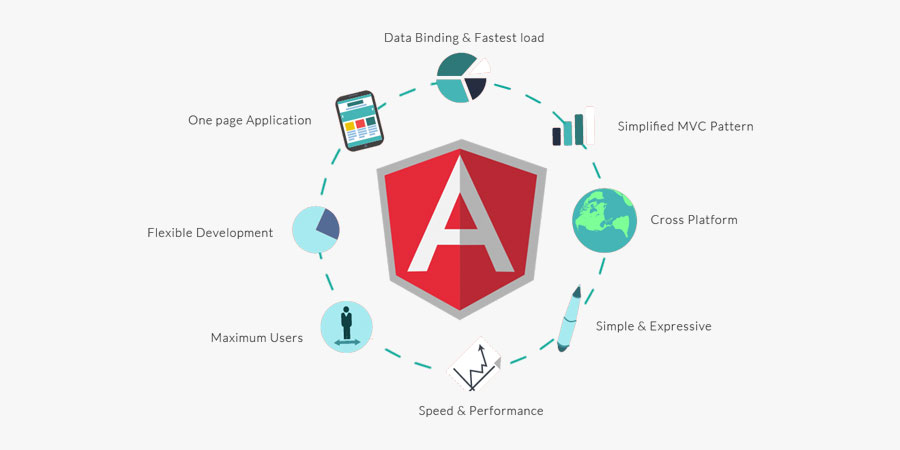
Top 5 Best Practices for Angular Component Development
When it comes to Angular component development, following best practices is crucial for creating maintainable and efficient applications. One of the top practices is to ensure that each component has a single responsibility. This means that a component should only handle one specific task within your application. By keeping components focused, you enhance the reusability and testability of your code, making it easier to maintain in the long run.
- Use Input and Output decorators: Make sure to leverage Angular's Input and Output decorators for data binding between components, allowing parent and child components to communicate effectively.
- Keep templates clean: Aim for clean and minimal templates to improve performance. Avoid complex logic in templates, which can lead to unreadability and issues during testing.
- Use OnPush Change Detection: Optimize performance by using the OnPush change detection strategy for components that depend on immutable data, thereby minimizing unnecessary checks.
- Modular design: Create a modular structure by organizing similar components and services into shared modules, enabling better management of dependencies.
- Document your code: Providing clear documentation and comments throughout your code will aid in maintainability and help other developers understand the purpose of each component.
How to Optimize Component Performance in Angular Applications
Optimizing component performance in Angular applications is crucial for maintaining a smooth user experience. One effective method is to utilize ChangeDetectionStrategy. By default, Angular uses the Default strategy, which checks all components on every change detection cycle. Consider switching to OnPush strategy for components that only require updates when their input properties change. This reduction in checks can significantly enhance performance, especially in complex applications with numerous components.
Another powerful optimization technique is to employ the trackBy function in ngFor directives. Instead of using the default object reference check, implementing trackBy allows Angular to uniquely identify each item in a list, thus minimizing the re-rendering of unchanged elements. Additionally, leveraging the lazy loading feature for loading modules only when required can reduce the initial load time of your application. This approach, coupled with efficient state management, ensures that your Angular application remains both performant and responsive.