Buzz Haven: Your Source for Trending Insights
Stay updated with the latest buzz in news, trends, and lifestyle.
Django Dreams: Crafting Web Wonders with Ease
Unlock the secrets of Django and create stunning web applications effortlessly—start your journey to web mastery today!
Getting Started with Django: Your Guide to Building Web Applications
Django is a high-level Python web framework designed to streamline the process of building robust and scalable web applications. If you're new to web development, getting started with Django can seem daunting, but its intuitive syntax and comprehensive documentation make it an excellent choice for both beginners and experienced developers alike. To embark on your journey, start by installing Django using pip, and create a new project by running django-admin startproject your_project_name. This will set up the basic structure of your application, allowing you to focus on developing your unique features.
Once your project is up and running, familiarize yourself with the core components of Django, such as models, views, and templates. Begin by defining your data models in models.py, then create views to handle user requests and tailor responses. Finally, the templates will help to render dynamic HTML content for users. To ensure your web application is optimized for search engines, consider implementing SEO best practices, such as using descriptive meta tags and clean URL structures. By following this guide, you’ll be well on your way to mastering Django and building powerful web applications.
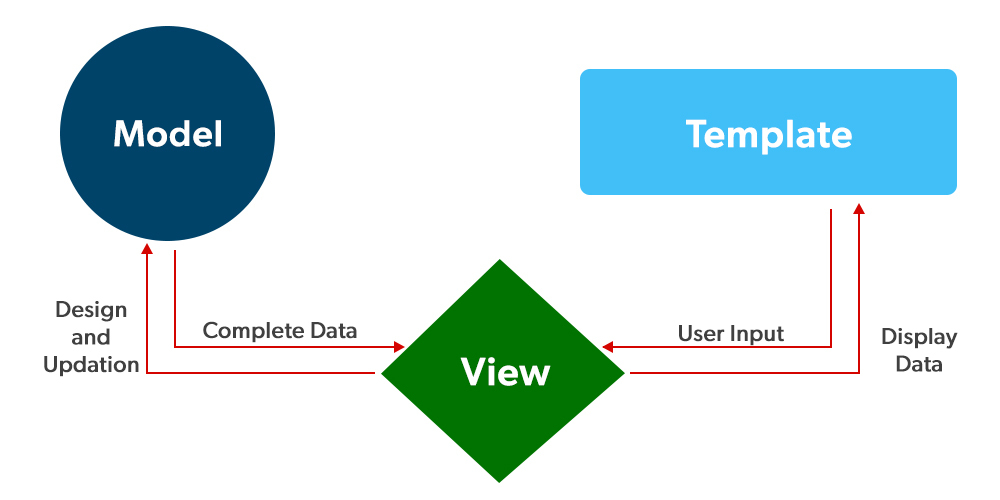
Top 10 Django Tips and Tricks for Efficient Development
Django is a powerful web framework that simplifies many aspects of web development. Here are top 10 Django tips and tricks that can help you enhance your development efficiency:
- Utilize Django's Built-in Admin: Take advantage of Django's automatic admin interface, which allows you to manage your application’s data without any extra coding.
- Leverage Built-in Functions: Use Django's built-in functions and libraries to avoid reinventing the wheel. For example, the
get_object_or_404()function can save you time when fetching objects.
In addition to the basics, consider these advanced tips for a more streamlined experience:
- Optimize Your Queries: Use
select_related()andprefetch_related()to reduce the number of database queries and enhance performance. - Use Middleware Wisely: Ensure your middleware stack is efficient by only including necessary middleware, which can improve request/response times.
Common Django Mistakes to Avoid: A Beginner's Guide
When starting with Django, it's easy to fall into common traps that can hinder your development process. One of the common Django mistakes beginners make is neglecting to understand the importance of the settings.py file. This file is crucial for configuring your application and can affect various aspects of your project, such as database connections, security settings, and static files. Always ensure that you carefully configure your settings to avoid running into issues later on.
Another mistake to avoid is not utilizing Django's built-in tools and features to their full potential. For instance, many newcomers fail to leverage the admin interface, which can significantly speed up the development process. Additionally, forgetting to use Django's ORM to interact with your database can lead to inefficient queries and potential security vulnerabilities. Embrace these powerful features of Django to enhance your application's performance and maintainability.