Buzz Haven: Your Daily Dose of News
Stay informed and entertained with the latest buzz in news, trends, and insights.
React Development: Code Like You Mean It
Unlock your potential in React development! Learn to code with confidence and transform your ideas into stunning applications today.
Understanding React's Component Lifecycle: A Comprehensive Guide
The component lifecycle in React refers to the series of methods that are invoked in different stages of a component's existence, from its creation to its removal from the DOM. Understanding these stages is crucial for developers as it enables them to dictate when to fetch data, set up subscriptions, or perform cleanup tasks. React's lifecycle can be categorized into three main phases: Mounting, Updating, and Unmounting, each providing specific hooks that developers can leverage to implement custom logic.
During the Mounting phase, methods like constructor(), render(), and componentDidMount() are called, allowing you to initialize state and fetch data. In the Updating phase, componentDidUpdate() enables you to respond to state or prop changes, while getDerivedStateFromProps() allows you to update state based on incoming props. Finally, in the Unmounting phase, the componentWillUnmount() method is crucial for performing cleanup to prevent memory leaks. Mastering these lifecycle methods allows for more efficient and effective component management in your React applications.
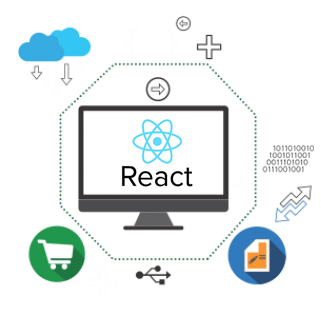
10 Common Mistakes to Avoid in React Development
When diving into React development, it's crucial to recognize the common mistakes that can hinder your application's performance and maintainability. One significant mistake is neglecting component lifecycle management. Improperly managing lifecycle methods can lead to memory leaks or unwanted behavior in your application. Developers often forget to cleanup subscriptions or timers in the componentWillUnmount method, risking performance issues. Additionally, failing to efficiently manage state can result in unnecessary re-renders, which can drastically affect the user experience.
Another frequent pitfall is the misuse of keys in lists. Each element in an array should have a unique key to help React identify which items have changed, are added, or are removed. Neglecting this can cause bugs and unexpected behavior in the UI. Moreover, many developers overlook the importance of prop validation. Utilizing PropTypes or TypeScript can help catch errors early in the development process, ensuring that components receive the correct type and shape of data. By avoiding these mistakes and employing best practices, you can enhance the quality and performance of your React applications.
How to Optimize Your React Application for Performance
Optimizing your React application for performance is essential to provide a seamless user experience. Start by utilizing the React.memo function to memoize components, preventing unnecessary re-renders. This becomes especially important for components that receive the same props over time. Additionally, implement code splitting using React.lazy and Suspense to load components only when needed. This strategy reduces the initial load time of your application, leading to faster render times.
Another key technique is optimizing images to ensure your application doesn’t become sluggish. Use modern formats like WebP for better compression without sacrificing quality. Furthermore, consider leveraging React Profiler to track performance bottlenecks in your application. This tool provides insights that allow you to identify areas needing improvement. By applying these strategies, your React application can achieve enhanced performance and a better user experience.