Buzz Haven: Your Source for Trending Insights
Stay updated with the latest buzz in news, trends, and lifestyle.
React on Steroids: Supercharge Your Frontend
Unlock the full potential of React! Discover powerful tips and tricks to supercharge your frontend and elevate your web development skills.
10 Tips to Optimize Your React Application for Performance
When developing a React application, performance optimization is crucial for enhancing user experience and ensuring smooth interactions. Here are 10 tips to help you optimize your React application for better performance:
- Use React.memo: This higher-order component prevents unnecessary renders by memoizing the result of the component. It only re-renders when the props change, leading to significant performance gains.
- Code-Splitting: Implement dynamic import() statements to load components on demand, which helps reduce the initial bundle size.
- Optimize Dependencies: Review and minimize the use of libraries to avoid bloated bundle sizes.
- Use PureComponent: For class components, extend React.PureComponent instead of React.Component to automatically implement a shallow prop and state comparison.
- Throttling and Debouncing: Use techniques like throttling and debouncing on events to improve performance during user interactions.
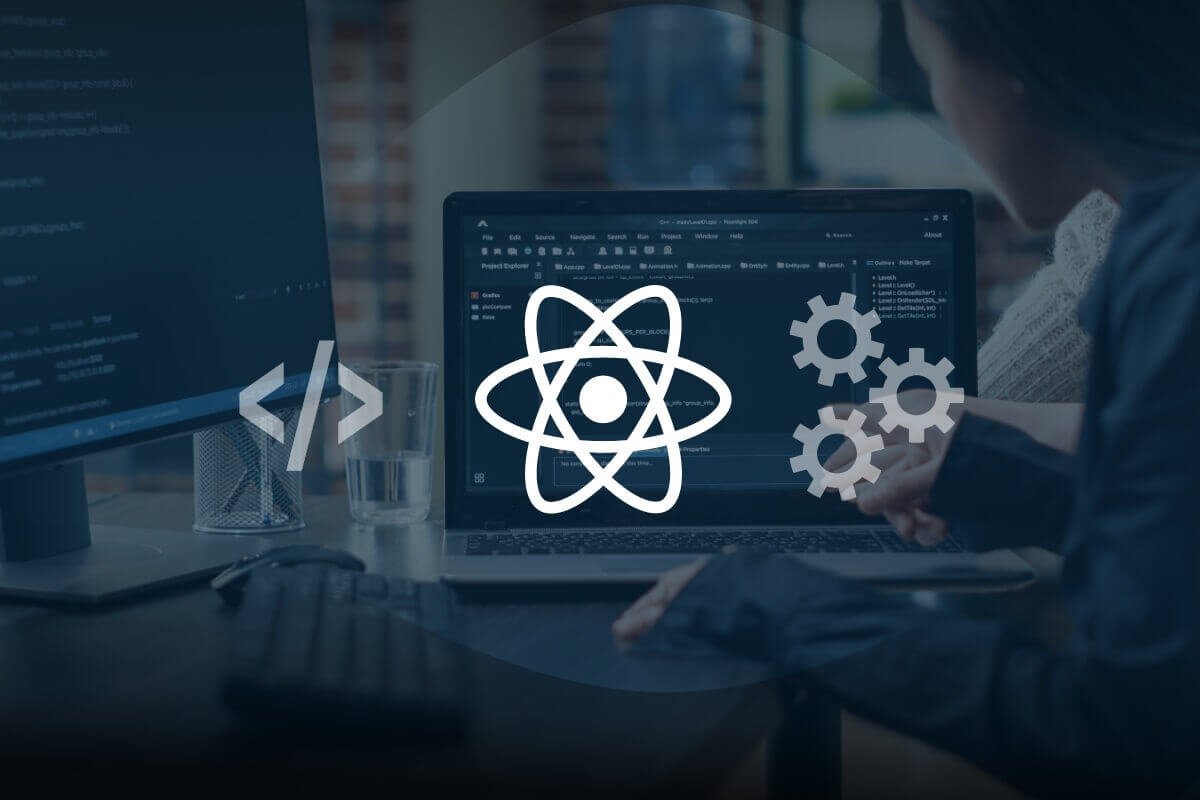
Understanding React Hooks: A Deep Dive into Component Efficiency
Understanding React Hooks is essential for modern web development, as they allow developers to manage state and side effects in functional components efficiently. Introduced in React 16.8, Hooks have revolutionized the way we write components, enabling cleaner and more modular code. By using Hooks, developers can encapsulate logic that was previously confined to class components, promoting reuse and simplifying component structures. This deep dive into React Hooks uncovers their capabilities, advantages, and the role they play in enhancing component efficiency.
One of the most significant benefits of React Hooks is their ability to manage state without the need for class components. For instance, the useState hook allows developers to add state to functional components in a straightforward manner. Similarly, useEffect facilitates handling side effects, such as fetching data or subscribing to events, in a way that keeps component performance optimal. By leveraging these Hooks, developers can create more efficient, maintainable, and scalable applications, maximizing productivity and user experience.
Is Your React App Slow? Common Pitfalls and How to Fix Them
If you're experiencing slowness in your React app, it’s crucial to identify and address common pitfalls that may be hindering performance. One significant factor is unoptimized rendering. When components re-render unnecessarily, it can lead to sluggishness. To mitigate this, use tools like React.memo to prevent re-renders of components that haven’t changed. Additionally, consider implementing the shouldComponentUpdate lifecycle method or the useMemo and useCallback hooks to limit performance hits during state updates.
Another common issue is heavy dependency graphs. If your app relies on numerous libraries, it can increase the load time significantly. To resolve this, perform an audit of your dependencies and eliminate any that are unnecessary. Utilize code splitting via React's React.lazy and Suspense to load components only when needed. This approach not only boosts initial load times but also enhances overall user experience by ensuring that your React app remains responsive and efficient.