Buzz Haven: Your Daily Dose of Trending News
Stay updated with the latest buzz in news, trends, and insights.
Remote Work Software: Your New Office Best Friend
Unlock productivity with the best remote work software! Discover tools that turn your home into a dynamic workspace.
Top 5 Remote Work Software Tools to Boost Your Productivity
In today's fast-paced digital world, remote work is becoming the norm, and having the right tools can significantly enhance your productivity. Here are the Top 5 Remote Work Software Tools that can help you stay organized, connected, and efficient. These tools not only streamline communication but also facilitate collaboration among team members, making remote work more manageable.
- Slack: A powerful messaging platform that allows teams to communicate in real time. Slack's channels enable focused discussions, while its integration with other software keeps all your tools in one place.
- Trello: Ideal for project management, Trello uses boards and cards to help you visualize tasks and deadlines, ensuring that nothing slips through the cracks.
- Zoom: For face-to-face interactions, Zoom provides high-quality video conferencing solutions that help maintain the human connection that can be lost in remote work.
- Asana: Excellent for tracking projects and workflows, Asana allows teams to assign tasks, set due dates, and monitor progress, keeping everyone accountable.
- Google Workspace: This suite offers everything from document creation to file sharing, making it easy for teams to collaborate in real time, no matter where they are.
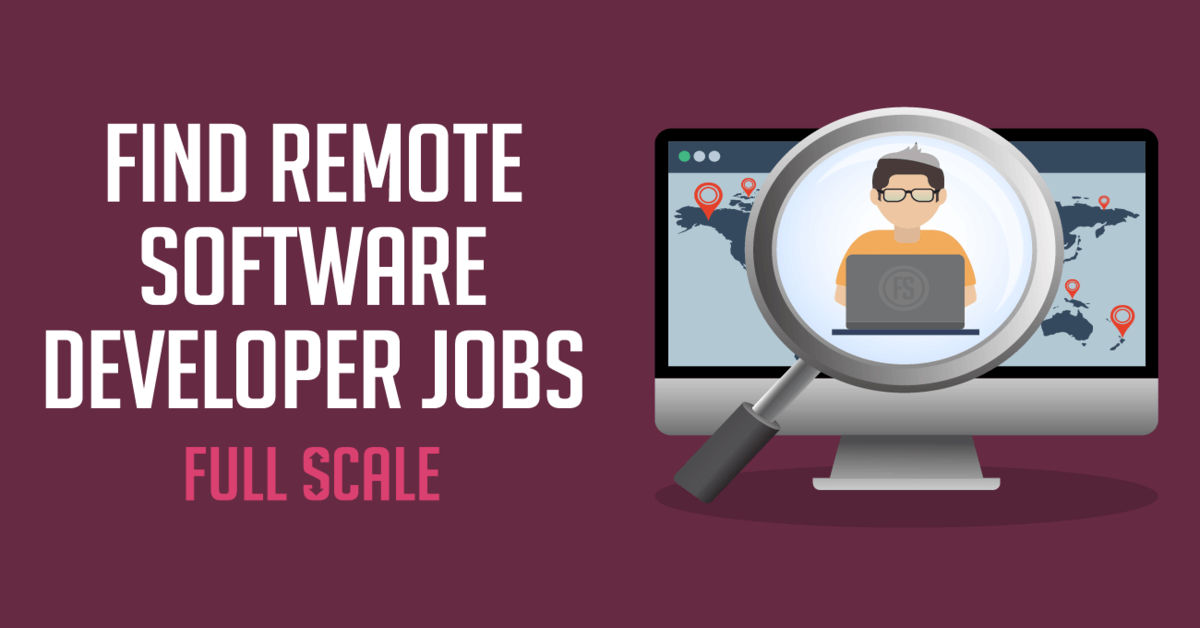
How to Choose the Best Remote Work Software for Your Team
Choosing the best remote work software for your team can significantly impact productivity and collaboration. Firstly, it's essential to evaluate your team’s specific needs. Consider factors such as the size of your team, the nature of your projects, and the communication preferences of your members. A good starting point is to create a checklist of features you require, such as real-time collaboration, file sharing, and video conferencing abilities. Involving team members in this decision-making process can also provide valuable insights, ensuring that the chosen software meets everyone’s expectations.
Once you have a clear understanding of your requirements, it’s time to explore various options available in the market. Look for software that offers a range of integrations with tools your team already uses, as this can enhance workflow and reduce the learning curve. Additionally, consider factors such as user-friendliness, pricing plans, and customer support. To make an informed decision, don’t hesitate to seek out reviews and testimonials from other users. Finally, most software solutions provide free trials or demos; take advantage of these to test functionality and compatibility with your team before making a final choice.
Is Your Remote Work Software Meeting Your Needs? A Comprehensive Checklist
In today's rapidly evolving work environment, assessing whether your remote work software is meeting your needs is essential for maintaining productivity and collaboration. Start by considering the features that are crucial for your team’s daily operations. Does the software facilitate seamless communication? Is file sharing easy and secure? Make a list of must-have functionalities such as project management tools, video conferencing capabilities, and integration with other software. This checklist will help you identify any gaps in your current system and ensure that your remote work solutions align with your team's objectives.
Another vital aspect to evaluate is the user experience. Gather feedback from your team to assess how intuitive the software is. Are there frequent issues that disrupt workflow? Take note of any challenges that team members face, as these can greatly impact overall productivity and morale. Additionally, consider the software's scalability; as your organization grows, your remote work software should be able to evolve to meet new demands. By adhering to this comprehensive checklist, you can determine if your current software truly supports your team's needs in a remote environment.