Buzz Haven: Your Source for Trending Insights
Stay updated with the latest buzz in news, trends, and lifestyle.
Speed Demons: How to Make Your Website Fly
Unleash your website's potential! Discover expert tips to boost speed and take your online presence to new heights in Speed Demons.
10 Essential Tips to Optimize Your Website Speed
In today's digital landscape, website speed is crucial for retaining visitors and improving search engine rankings. Slow-loading sites can frustrate users, leading to increased bounce rates and diminished trust in your brand. To avoid such pitfalls, here are 10 essential tips to optimize your website speed. Following these tips will not only enhance user experience but also boost your SEO strategy.
- Optimize Images: Compress images to reduce their file size without sacrificing quality.
- Minify CSS and JavaScript: Remove unnecessary characters to improve load times.
- Leverage Browser Caching: Enable caching so returning visitors experience faster load times.
- Use a Content Delivery Network (CDN): Distribute content across multiple servers to decrease latency.
- Reduce Server Response Time: Improve server performance for quicker data delivery.
- Limit Redirects: Each redirect creates additional HTTP requests that slow down your site.
- Enable Compression: Use Gzip to reduce file sizes for faster transmission.
- Choose a Reliable Hosting Provider: Select a host that provides fast server speeds to enhance overall performance.
- Optimize Your Code: Clean up code to eliminate redundancy and improve load times.
- Monitor Your Site Speed: Regularly check your website’s performance to identify areas for improvement.
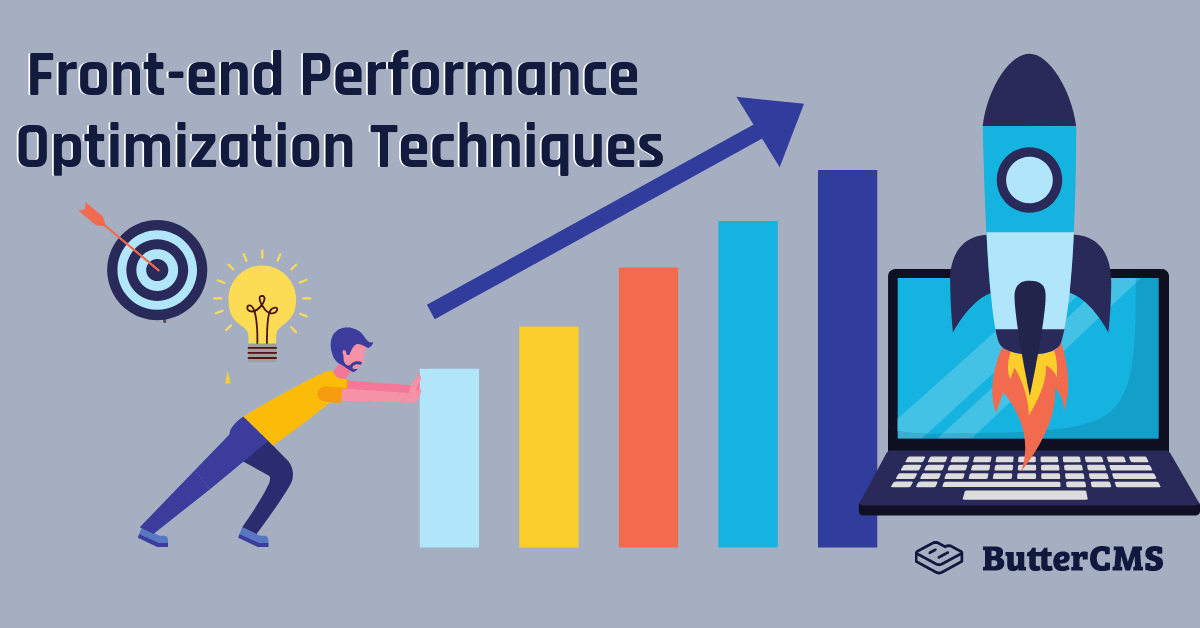
The Science Behind Website Speed: Why It Matters
Website speed is a critical factor that not only influences user experience but also impacts your site's SEO performance. Research indicates that a delay of just one second in page load time can lead to a 7% reduction in conversions. When users encounter slow-loading websites, they are more likely to abandon the page entirely, which increases bounce rates and decreases the chances of visitor retention. In fact, platforms like Google have openly stated that site speed is a ranking factor in their algorithms. This means that a faster website can enhance your visibility on search engines, driving more organic traffic to your site.
Moreover, the science behind website speed encompasses various components including server response time, resource optimizations, and caching techniques. To improve loading times, webmasters can leverage strategies such as minimizing HTTP requests, optimizing images, and utilizing content delivery networks (CDNs). By doing so, not only does the user experience improve significantly, but it also helps in boosting your site's credibility and fostering user engagement. The bottom line is that investing in website speed is not just a technical upgrade but a necessary step towards enhancing your online presence and overall business success.
How to Use Tools Like Google PageSpeed Insights to Boost Your Site's Performance
To boost your site's performance, utilizing tools like Google PageSpeed Insights is essential. This tool provides valuable insights into the loading speed of your website and identifies specific areas for improvement. To begin, simply enter your website's URL into the tool and click 'Analyze.' You will receive a score that ranges from 0 to 100, with higher scores indicating better performance. Additionally, the tool highlights both mobile and desktop performance, allowing you to see how your site performs across different devices.
Once you have your performance report, focus on the recommendations provided by Google PageSpeed Insights. These often include optimizing images, leveraging browser caching, and minimizing CSS and JavaScript files. Consider creating an action plan based on these suggestions. For example, you might:
- Compress images to reduce file size without losing quality.
- Implement browser caching to store frequently accessed resources.
- Minimize and combine CSS and JS files to decrease load time.
By consistently applying these enhancements, you can significantly increase your site's speed and user experience.