Buzz Haven: Your Source for Trending Insights
Stay updated with the latest buzz in news, trends, and lifestyle.
Type This, Not That: Web Typography Tips for a Standout Design
Unlock the secrets to stunning design with these web typography tips! Stand out online—discover what to type and what to avoid now!
5 Common Typography Mistakes to Avoid for Better Design
Typography plays a crucial role in web design, yet many designers make common mistakes that can detract from the overall aesthetic and readability of their projects. One prevalent issue is the excessive use of fonts. Diversifying your font choices can enhance visual appeal, but using too many can create a chaotic and unprofessional look. Aim to limit yourself to a maximum of three complementary fonts: one for headings, one for body text, and another for accents. This will help maintain a cohesive and polished design.
Another common mistake is neglecting line spacing and tracking, which can impact the readability of your text. If the spacing between lines is too tight, it may lead to confusion and discomfort for readers. A generous line height (around 1.5 times the font size) can improve clarity. Similarly, ensure that the letter spacing is appropriate for the type of font you are using; overly condensed or expanded letters can hinder legibility. Paying attention to these nuances can transform your design into a more user-friendly experience.
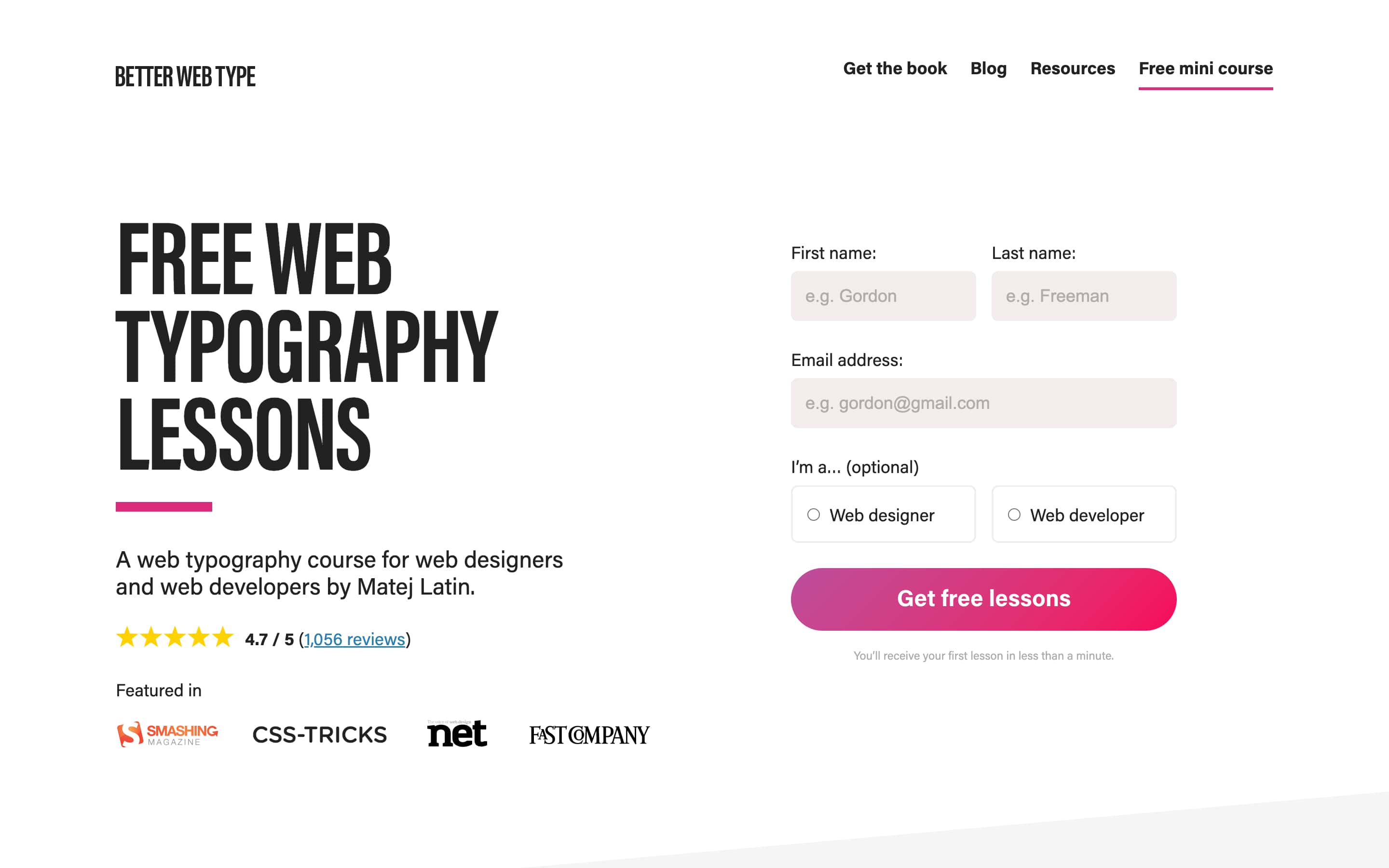
How to Choose the Perfect Font Pairings for Your Website
Choosing the perfect font pairings for your website is essential for establishing a strong visual identity and enhancing readability. Start by considering your brand's personality; for example, a tech startup might opt for modern sans-serif fonts, while a boutique store may lean towards elegant serif fonts. Once you have a clear idea of your brand's style, select a primary font for headings that commands attention and a complementary font for body text that offers clarity. It's often helpful to use two to three font families to keep it cohesive and professional.
Another important factor in selecting font pairings is contrast. Aim for a balance between weight, size, and style to create visual interest without overwhelming the reader. For instance, if your heading font is bold and eye-catching, pair it with a lighter body font for smooth reading. Consider utilizing tools like Google Fonts or Adobe Fonts, which offer a wide range of free and commercial options tailored for web use. Lastly, be sure to test your font combinations across different devices and browsers to ensure consistency and legibility.
The Impact of Font Size and Spacing on Readability: What You Need to Know
The impact of font size and spacing on readability is a critical aspect of web design that often gets overlooked. Research indicates that text that is too small or closely spaced can lead to reader fatigue, making it difficult for visitors to engage with your content. Using larger font sizes not only enhances legibility but also improves the overall user experience. Aim for a minimum font size of 16px for body text to ensure that it is accessible to users across various devices and age groups. Additionally, incorporating adequate line spacing, typically around 1.5 times the font size, helps to create a visually pleasing layout that guides the reader's eye smoothly across the text.
Furthermore, the type of font family you choose can significantly contribute to readability. Sans-serif fonts like Arial and Helvetica are often recommended for online content due to their clean lines, which make text easier to read on screens. In contrast, serif fonts, while elegant in print, may not translate as effectively for digital reading. To maximize usability, it's essential to consider white space as well. Proper margins and padding around text not only highlight your content but also allow for a more organized appearance. By paying attention to these factors, you can create an inviting reading environment that encourages your audience to stay longer and engage with your material.