Buzz Haven: Your Source for Trending Insights
Stay updated with the latest buzz in news, trends, and lifestyle.
Task Management Tools That Won't Make You Cry
Discover task management tools that simplify your life and boost productivity—no more headaches, just results!
Top 5 Task Management Tools That Will Simplify Your Workflow
In today's fast-paced work environment, utilizing efficient tools is essential for maximizing productivity. Task management tools have become crucial for individuals and teams looking to streamline their workflows and ensure that no project falls through the cracks. Here, we present the Top 5 Task Management Tools that can significantly simplify your workflow and enhance collaboration:
- Trello - A visual project management tool that uses boards, lists, and cards to help you organize tasks effectively.
- Asana - Perfect for teams, Asana offers robust features for task assignment, progress tracking, and integration with various apps.
- Monday.com - This tool combines task management with powerful automation options, making it suitable for complex projects.
- Todoist - A straightforward to-do list app that helps individuals manage personal and professional tasks with ease.
- ClickUp - An all-in-one platform that provides customizable features for task management, goal tracking, and reporting.
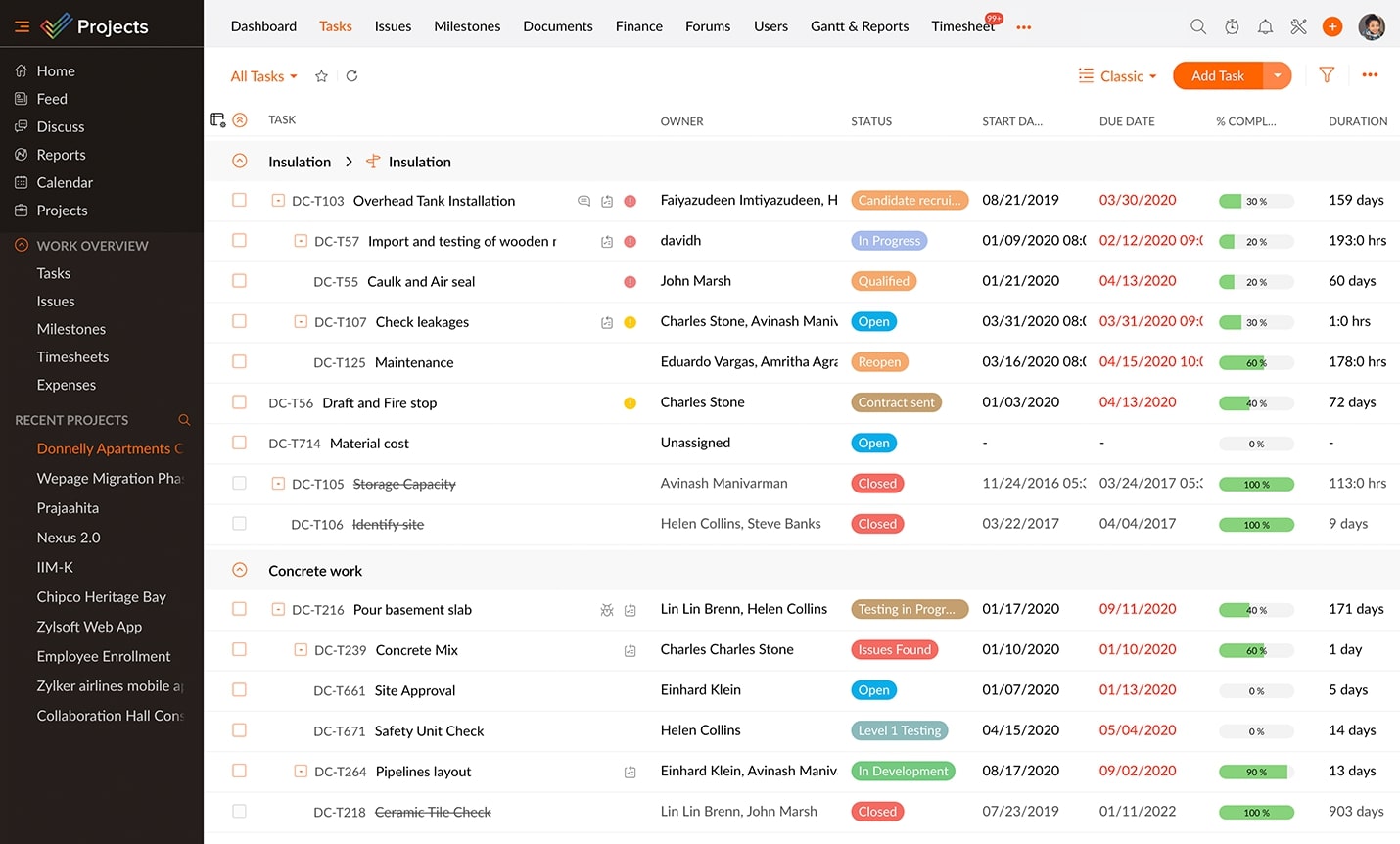
How to Choose the Right Task Management Tool for Your Team
Choosing the right task management tool for your team can significantly enhance productivity and collaboration. Start by assessing your team's specific needs; consider factors such as team size, project types, and workflow preferences. For instance, a small startup may benefit from a simple, intuitive interface, while a larger organization may require advanced features like resource allocation and reporting. It's also essential to evaluate whether the tool integrates with your existing software, as seamless connectivity can streamline processes and reduce friction among team members.
Once you've narrowed down your options, involve your team in the evaluation process to ensure buy-in and compatibility. You can create a comparison chart that outlines key features, costs, and user feedback for each tool on your shortlist. Additionally, consider opting for tools that offer trial periods or demos; this hands-on experience allows your team to gauge usability and effectiveness before making a final decision. Remember, the right task management tool should not only fit your current needs but also adapt and grow with your team over time.
What Features Should You Look for in a Task Management App?
When choosing a task management app, it’s essential to focus on key features that enhance your productivity and collaboration. Flexibility is paramount; look for an app that allows you to customize the interface and workflow to suit your needs. Additionally, consider the app's cross-platform compatibility. It should work seamlessly on desktops, tablets, and smartphones, enabling you to manage tasks on the go. Essential features to look out for include:
- Task Prioritization: The ability to set priority levels helps you focus on what matters most.
- Collaboration Tools: Features like shared task lists and team communication streamline teamwork.
- Reminders and Notifications: Ensuring you never miss a deadline is crucial to effective task management.
Another vital aspect to consider is the availability of integrations with other tools you already use, such as calendars and email systems. This integration can significantly enhance your workflow by centralizing your task management in one place. Moreover, look for an app that offers analytics and reporting features. Being able to track progress and analyze productivity can help you identify areas for improvement. Lastly, ensure that the app has a user-friendly interface; no matter how powerful the tool, if it’s difficult to navigate, it won’t serve its purpose effectively.